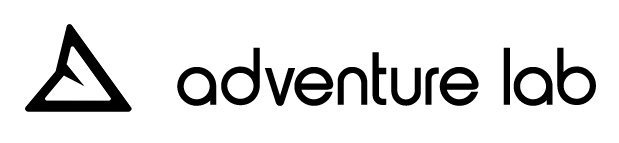Have any questions about preparing for your mission? Click on a question to get an answer.
Send the invitation link to them.
When you signed up for your adventure, if you bought more than one ticket or booked a private show, you will receive an invitation link from Adventure Lab’s Chief. Have your friends use that link to sign up.
You should have received an invitation link that brings you to a new team member sign up form.
In the invitation, you will fill out which VR device you use. Depending on your VR device, you will be sent instructions on how to get set up.
- Download the Oculus Quest app on the Oculus store here.
- Acknowledge that you are downloading an "App Lab" app (we're still in beta!) Click the "Free" button to add Dr. Crumb to your apps.
- If you are searching on your Oculus Quest device, search for "Crumb", and an option to download the app "Crumb" as an App Lab experience will appear.
- Download and sign up for itch.io
- After loading up the itch.io app, paste this URL into the top bar: https://adventurelabrat.itch.io/dr-crumb
- Click the "Download" button half way down the page.
- Make sure the version listed on your app detail page is the same as the version you see when first starting Dr. Crumb. If it isn't, update using the itch.io app.
- Give permission to use the microphone: When first launching the app, give permission to use your microphone. If you did not give permission, instructions on how to fix it are below.
- Charge it up: Before your mission, make sure to charge your Oculus Quest to at least 70%. The Quest takes two hours to fully charge.
- Headphones: Our best agents use headphones with their VR equipment. Try to use headphones that have a microphone, or make sure you use a mic located close to you. It is hard for others to hear you if you are using a far away microphone.
- Room Code: When you enter into the app, you will find a keypad. Use the room code to punch in the given numbers. This will take you to the briefing room. Good luck!
Currently, the V.I.A. supports HTC Vive/Vive Pro, Valve Index, Oculus Quest/Quest Link, Oculus Rift/Rift S, and HP Reverb. If your headset is not listed here, it may work, but please contact us ahead of time to verify.
When you launch the app at the time of your show, you will be in the entry hallway for the V.I.A. To go to HQ, you’ll need to punch in a 6 digit room code at the entrance. Your room code will be provided in your email and in your calendar invite.

For agents with microphone issues on the Oculus Quest, please try the following fixes:
-
In the Quest settings, ensure that the Dr. Crumb app has microphone permissions allowed. Here's a helpful video of how to enable permissions for a specific app using "Echo Arena" as an example
-
Check to see if you are in an Oculus Party. Leaving the party, may fix the issue.
-
Streaming to your TV from your Quest disables the microphone as well.
After fixing any of these issues, exit the Dr. Crumb app and rejoin your party by entering the same room code you used to enter.
What if I’m having problems and nothing in here answers my question?
Need more help? You can try emailing q@adventurelab.fun, but please note that our agents are away on a mission and may be slow to respond.